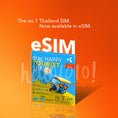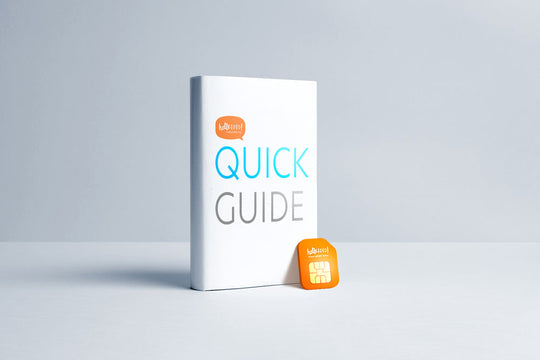Overview
The best Tourist SIM in Thailand is now available as eSIM. Get it here at a cheaper price compared to getting it in Thailand. What's even better, there's no need for registration – simply scan and go. This upgraded eSIM provides 50GB of unlimited data with 10-day validity, along with unrestricted calls to DTAC numbers and 100 minutes of free calls to other telecom providers, making your journey to Thailand a breeze. Check network coverage: DTAC network coverage here.

50GB unlimited data for 10 days (Promo: Infinite High Speed Data use before 20/12/2024)

Unlimited DTAC local calls

No Registration Needed

- Redemption code can be kept for 90 days
- Once QR code is redeemed, use it within 30 days
- The DTAC phone number will be sent to you via SMS once this plan is activated
- Cannot top up data
Compatible Phone List
Compatible Phone List
How to redeem & install esim
How to redeem & install esim
Redeeming the eSIM
Installing the eSIM
Make sure you have an active internet connection either via WiFi or another mobile data plan before installing the eSIM.
For Apple iPhones and iPads
Step 1
Go to Settings > Mobile Data > Add Data Plan/Add eSIM
Step 2
Scan the QR code that you have redeemed
Step 3
Your mobile plan is activated as eSIM
For Samsung phones
Step 1
Go to Settings > Connections > SIM card manager
Step 2
Tap Add mobile plan/Add eSIM
Step 3
Tap Add using QR code
Step 4
Scan or upload QR code that you have redeemed
Step 5
Your mobile plan is activated as eSIM