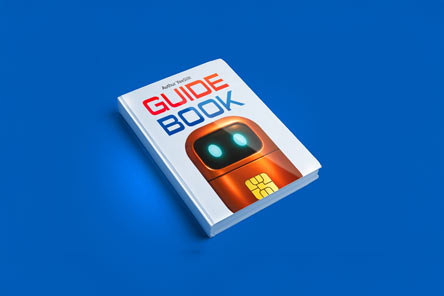Overview
Explore 43 destinations with just one eSIM, providing a comprehensive solution for travelers in the 43 countries including Kazakhstan, Europe, and Turkey. With the ability to easily switch between networks and enjoy reliable connectivity, our eSIM ensures that you stay connected effortlessly, no matter where you are.

Total 5GB, 10GB, 20GB, 30GB or 50GB Usable in 43 Countries
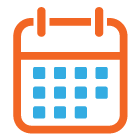
Choose 3, 5, 10, 15 or 30 Days

No Registration Needed

- Must be scanned and used within 30 days in the destination
- Cannot call, SMS, top up
- This plan does not support Tiktok
Country List
Country List
| Country | Telco |
| Albania | Vodafoneplus |
| Austria | A1, T-Mobile |
| Belgium | Telenet, Orange |
| Bulgaria | Vivacom, Telenor |
| Croatia | Tele2, Hrvatski |
| Cyprus | MTN |
| Czech Republic | T-Mobile, O2 |
| Denmark | TDC, Telenor |
| Estonia | Elisa,Tele2 |
| Finland | Lands Telekommunikation Ab, Elisa. DNA |
| France | Bouygues, Orange |
| Germany | O2, T-Mobile |
| Greece | Wind, Cosmote, Vodafone |
| Hungary | Telenor, T-Mobile |
| Iceland | Vodafone |
| Ireland | Meteor Mobile |
| Israel | Hot Mobile, Pelephone |
| Italy | Wind, Vodafone |
| Kazakhstan | KaR Tel |
| Kyrgyzstan | Sky Mobile |
| Latvia | Bite |
| Liechtenstein | Telecom Liechtenstein |
| Lithuania | Bite, Tele 2 |
| Luxembourg | Orange |
| Malta | Vodafone |
| Moldova | Orange |
| Montenegro | MTEL |
| Netherlands | KPN, Odido |
| Norway | Telenor |
| Pakistan | Jazz |
| Poland | Polkomtel |
| Portugal | Optimus, TMN/MEO, Vodafone |
| Romania | Orange |
| Slovakia | O2, DT |
| Slovenia | Telemach |
| Spain | Movistar, Orange, Yoigo |
| Sweden | Telenor, H3G |
| Switzerland | Sunrise |
| Turkey | AVEA,Vodafone |
| Ukraine | KyivStar, MTS |
| United Kingdom | O2, EE |
| USA | T-Mobile, AT&T, Verizon |
| Uzbekistan | Unitel |
Compatible Phone List
Compatible Phone List
How to redeem & install esim
How to redeem & install esim
Installing the eSIM
Make sure you have an active internet connection either via WiFi or another mobile data plan before installing the eSIM.
For Apple iPhones and iPads
Step 1
Go to Settings > Mobile Data > Add Data Plan/Add eSIM
Step 2
Scan the QR code that you have redeemed
Step 3
Your mobile plan is activated as eSIM
For Samsung phones
Step 1
Go to Settings > Connections > SIM card manager
Step 2
Tap Add mobile plan/Add eSIM
Step 3
Tap Add using QR code
Step 4
Scan or upload QR code that you have redeemed
Step 5
Your mobile plan is activated as eSIM