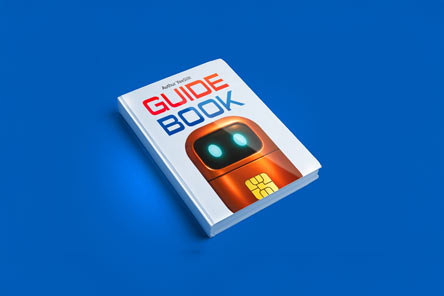One eSIM for all popular destinations and TikTok compatible
Stay effortlessly connected with One Asia eSIM across Australia, Cambodia, China, Hong Kong, Indonesia, Malaysia, Macau, the Philippines, South Korea, Singapore, Thailand, and New Zealand.
Whether you are exploring the neon-lit streets of Seoul, relaxing on Bali’s pristine beaches, shopping in Orchard Road, or discovering the ancient temples of Angkor Wat, this eSIM keeps you online with reliable high-speed data. Share your experiences, stay in touch with family, and use any of your favorite apps (including TikTok!) without interruptions.
Designed for convenience, One Asia eSIM ensures you can access maps, book rides, check emails, and browse with ease. Experience instant and hassle-free connectivity the moment you arrive.

10GB or 20GB Total Data, Usable in 13 Countries
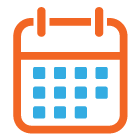
5, 7, 10 or 15 Days

No Registration Needed

- Must be scanned and used within 30 days in the destination
- Cannot call & SMS
- Cannot top up
- TikTok and all social apps usable
Country List
Country List
Compatible Phone List
Compatible Phone List
How to redeem & install esim
How to redeem & install esim
Installing the eSIM
Make sure you have an active internet connection either via WiFi or another mobile data plan before installing the eSIM.
For Apple iPhones and iPads
Step 1
Go to Settings > Mobile Data > Add Data Plan/Add eSIM
Step 2
Scan the QR code that you have redeemed
Step 3
Your mobile plan is activated as eSIM
For Samsung phones
Step 1
Go to Settings > Connections > SIM card manager
Step 2
Tap Add mobile plan/Add eSIM
Step 3
Tap Add using QR code
Step 4
Scan or upload QR code that you have redeemed
Step 5
Your mobile plan is activated as eSIM