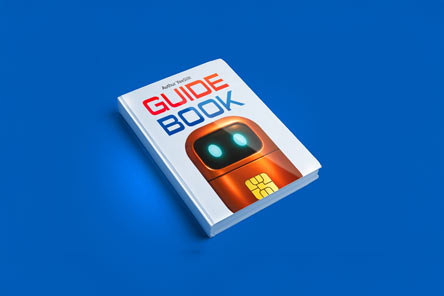Overview
This eSIM China comes with up to a total of 50GB to be used in China, Hong Kong and Macau depending on your selection. If you are wondering how to access apps like Google, Facebook, WhatsApp, and YouTube in China without restrictions, look no further. With network services provided by top networks in China (China Unicom). Rest assured of connectivity during your travels, contingent upon the network coverage and geographical locations managed by the operator.

Select 1GB Daily, Total 10GB or 20GB
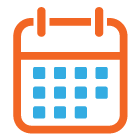
Choose 1, 3, 5, 7, 10, 15 or 30 days

No Registration Needed

- Must be scanned and used within 30 days in the destination
- Cannot call, SMS, top up
- This plan does not support Tiktok
Country List
Country List
Compatible Phone List
Compatible Phone List
How to redeem & install esim
How to redeem & install esim
Installing the eSIM
Make sure you have an active internet connection either via WiFi or another mobile data plan before installing the eSIM.
For Apple iPhones and iPads
Step 1
Go to Settings > Mobile Data > Add Data Plan/Add eSIM
Step 2
Scan the QR code that you have redeemed
Step 3
Your mobile plan is activated as eSIM
For Samsung phones
Step 1
Go to Settings > Connections > SIM card manager
Step 2
Tap Add mobile plan/Add eSIM
Step 3
Tap Add using QR code
Step 4
Scan or upload QR code that you have redeemed
Step 5
Your mobile plan is activated as eSIM
Product FAQ
Product FAQ
Speed Test Results
Speed Test Results

Hebei, China (2023)